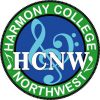ONLINE REGISTRATION CLOSES WEDNESDAY (12:01am)
Our dorm room assignments have to be submitted to UPS on Wednesday, and this year, we can not get additional rooms after that time.
Students that are able to commute (or stay off campus) can register on Friday.
$196 for the whole weekend (includes all 9 sessions of classes, Friday dinner, Saturday lunch and dinner, and SHOW
$100 for only Friday classes (includes Friday dinner)
$185 for only Saturday classes (includes Saturday lunch, dinner, and SHOW)
Housing Options for 2024
Students have a choice as to which type of dorm room they want to pay for the weekend: Regular or Suite. See difference in Pricing Structure.

Registration Tips
- Check out the many classes offered this year. Once you’ve registered you will receive a notice that you can go to SCHED and select your classes for the weekend.
- If you plan to stay on campus, then you should decide which of the two dorm housing options you want to pay for. Descriptions below.
- Two workshops are available starting on Thursday. Decide if you want to attend one of them. Workshop prices are in addition to the HCNW weekend.
- Also related, if you want or need to come to Tacoma the day ahead of classes starting, we can arrange for an additional night of housing in the dorm room you will be assigned. [Make sure to select Extra Night when you are filling in the registration information].
FAQs
- If a person attending one of the Workshops wants to attend HCNW, they will need to pay the combine registration prices.
- If someone shows up without registering, they pay the on-site rate; last-minute lodging is not available this year.
- Refunds will be allowed on a case by case basis and will be the registration amount minus any card (Stripe) fees.
- Registrations may be transferred to another individual without a penalty (preferrable done in advance)
- Choruses attending for coaching maybe qualify for a free registration (often for their director)… check out our Coaching page.
- Any questions email: info@harmonycollege.net